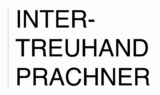Personalised sites for clients
with company logos and design
Offer a collaborative platform with the Logist.AI client area and simplify time-consuming processes
Your client will appreciate the advantages of receipt search and having an overview of their current financial situation

Advantages for tax accountants:
- Considerably less work in the office, since clients can easily complete many tasks themselves
- Exchange documents faster and more securely
between tax accountant and clients (e.g. payslips, performance metrics, balances, power of attorney, signatures etc.) - Retain costumers through attractive extras
Advantages for clients:
- Instant access to information about company performance including uploaded receipts that have not yet been entered
- Insight into all aspects of bookkeeping up to the posting line
- Access to all receipts including a full text search
Digitales Service für Ihre Kunden
Einige Funktionen aus dem Kundenportal im Überblick
Dashboard – a constantly
up-to-date financial overview
Offer your clients an up-to-date financial overview and a 4-year comparison
The following diagrams and lists provide a clear overview of the company:
The current financial year and the year before for comparison - including financial earnings, expenses,
profits and accumulative profit. An overview of the processing status and the
transferred documents. A 4-year comparison on a monthly or yearly basis.
In addition to the diagram display on the dashboard Logisth.AI offers a live-view
diverser Auswertungen wie z. B. Gewinn- & Verlustrechnung, Saldenliste, Offene-Posten-Liste.
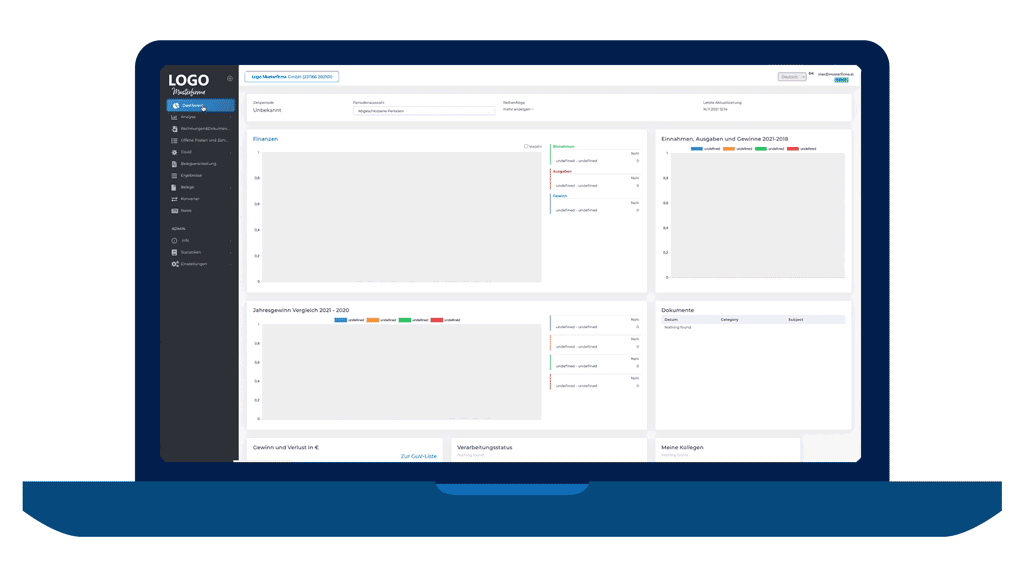

Receipt search- find it fast
using the archive with full text search
There are countless options:
- Anzeige der Rechnungen bis zur letzten gesperrten Periode
- Beliebige Monate bzw. „Alle“ können selektiert werden
- Sortierung einzelner Spalten
- Suche (optional mit Volltextsuche in den Rechnungsdokumenten)
- Filter nach bezahlten/offenen Rechnungen und Eingängen/Ausgängen
- Abruf der Rechnungsdokumente (soweit vorhanden) direkt aus dem Kanzleiarchiv
Hier finden Sie auch das Workflow-Protokoll.
Dashboard – a constantly
up-to-date financial overview
Offer your clients an up-to-date financial overview and a 4-year comparison
The following diagrams and lists provide a clear overview of the company:
The current financial year and the year before for comparison - including financial earnings, expenses,
profits and accumulative profit. An overview of the processing status and the
transferred documents. A 4-year comparison on a monthly or yearly basis.
In addition to the diagram display on the dashboard Logisth.AI offers a live-view
diverser Auswertungen wie z. B. Gewinn- & Verlustrechnung, Saldenliste, Offene-Posten-Liste.
Receipt editing -
from receipt upload to
digital book-keeping
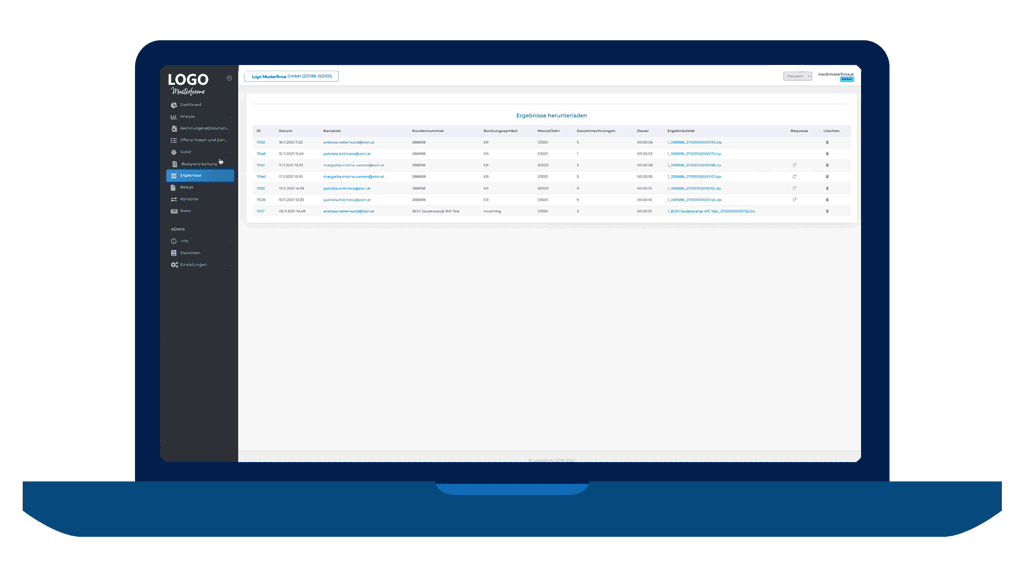
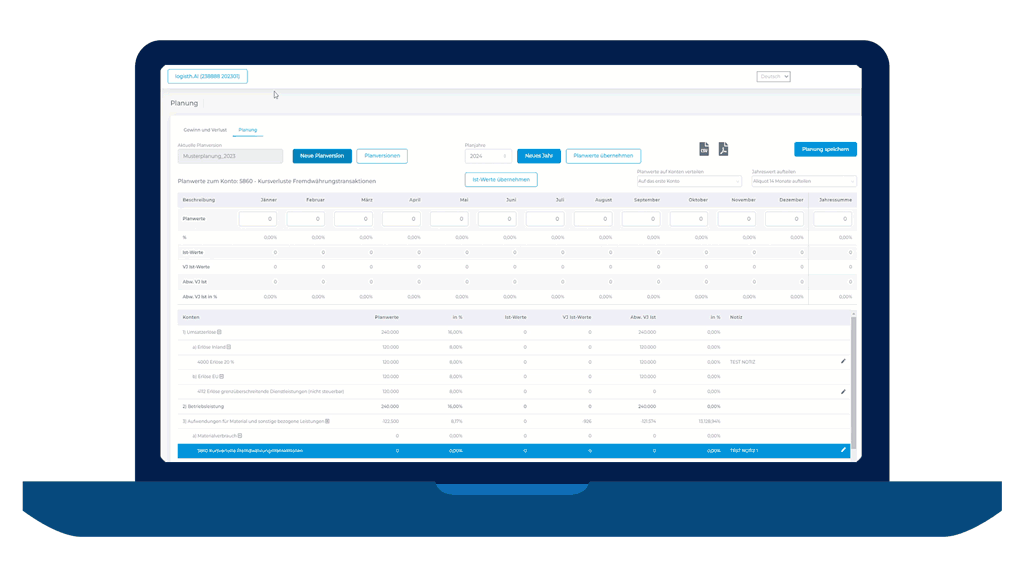
Planung – Finanzplanen mit einem
intelligenten Tool: Ganz einfach und effizient!
Vorteile einer intelligenten Finanzplanungs-Software:
- Schnelle Erstellung: Mit wenigen Klicks eine umfassende Finanzplanung erstellen, indem vergangene Werte als Basis genutzt werden.
- Automatisierte Daten: Zugriff auf Konten und einfaches Hinzufügen oder Anpassen von Planungen, inklusive der Übernahme von Ist-Werten aus abgeschlossenen Zeiträumen.
- Flexibilität und Zugänglichkeit: Die Finanzplanung ist jederzeit und von überall einsehbar und bearbeitbar, um auf Veränderungen zu reagieren.
- Erkenntnisgewinn: Durch effiziente Nutzung der Software lassen sich wertvolle Erkenntnisse aus den Daten gewinnen.
Einfach in der Anwendung und für jedes Finanzwissen geeignet, gewinnen Sie wertvolle Erkenntnisse und behalten stets den Überblick.
Workflow - Invoice realeaser
controlles multiple instances
Mit dieser Funktion können Sie mehrere Personen in den Prozess der Rechnungsfreigabe integrieren,dabei haben Sie die Möglichkeit, Notizen und Kommentare zu hinterlassen und die Rechnungen sogar zu korrigieren.
The approval process is documented in the background by means of a protocol and attached to the invoice, no information will be lost!

Receipt search- find it fast
using the archive with full text search
There are countless options:
Display the receipts till the last blocked period •
Specific months or "all" can be selected •
Sort individual columns •
Search (possible with full text search within receipt documentation) •
Filter by paid/open invoices and incoming/outgoing •
Call up receipt documentation (where present) directly from the office archive •
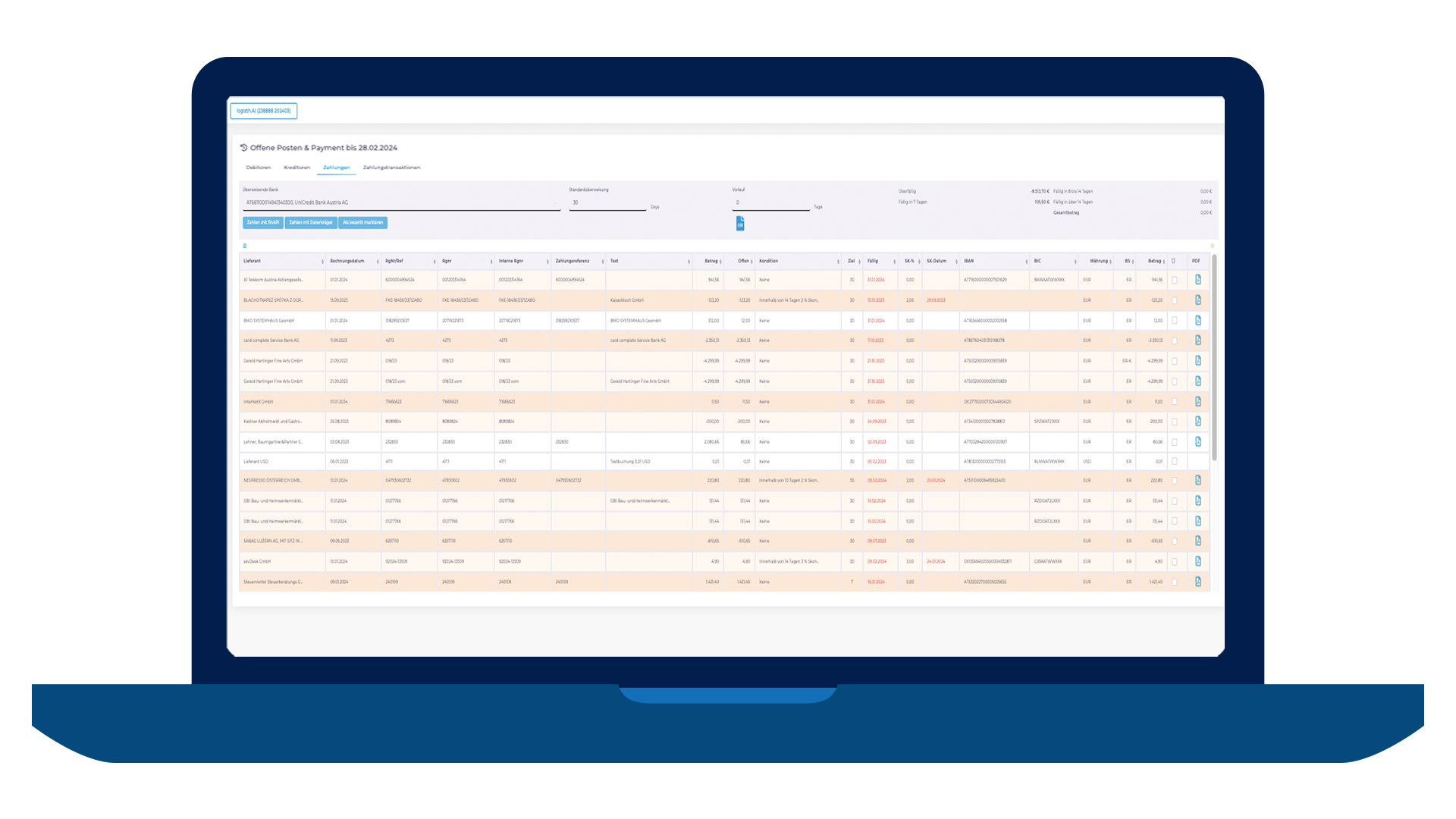
Payment – Zahlungsprozesse mit Logisth.AI vereinfacht und beschleunigt
- Rechnungen werden mit wenigen Klicks bezahlt
und Transaktionen verfolgt. - Erstellung von SEPA-Transaktionsfiles für Telebanking,
um mehrere Rechnungen gleichzeitig zu bezahlen. - Automatische Berücksichtigung von Zahlungsbedingungen und Gutschriftenabzügen.
- Rechnungen direkt in Logisth.AI zahlen, möglich mittels finAPI-Schnittstelle.
Vereinfachen Sie Ihre Zahlungsprozesse mit Logisth.AI und erleben Sie, wie einfach und schnell Buchhaltung sein kann. Steigern Sie Ihre Effizienz und sparen Sie Zeit und Geld.
Logisth.AI-App –always readyand on call
Einfach, unkompliziert und jederzeit einsatzbereit!
Logisth.AI-App –
always ready
and on call
It’s easy: photograph receipts or documents and upload them to the document pool.
The Logisth.AI app also features automated receipt separation.
The archive provides access to uploaded documents are receipts.
The App is constantly being updated with new features.
More features for your customers
References